Buck2 Consoles
Buck2 offers several console types for build-like commands (e.g. build,
install, test, etc.). The console is always written to stderr.
The console can be specified via the --console flag, or the BUCK_CONSOLE env
variable. The default console type is auto. Supported --console types:
auto- Default console type. Auto defaults to the superconsole if the stderr is a TTY. Otherwise will uses simple consolesimple- Build a simpleconsole with TTY, if TTY is supported by the OS. See Simpleconsolesimplenotty- Build a simpleconsole without TTY. See Simpleconsolesimpletty- Build a simpleconsole with TTY. See Simpleconsolesuper- Build a superconsole regardless of whether stderr is a TTY. See Superconsolenone- See No console
If simplenotty or none are specified, or if TTY is not supported by the OS,
then we strip out any color within the error messages.
All console options will output the build result, whether succeeded or not, to stdout. Note that action execution stderr is hidden if the build succeeded.
The simple and superconsole will also print metadata about the build itself, such as the Buck2 UUID, the percentage of cache hits, and the number of action commands ran. In addition, they will print the event spans detected within the build.
Simpleconsole
The simpleconsole prints the stdout/stderr messages and event spans, line by line. There is no resource usage telemetry emitted.
Demo
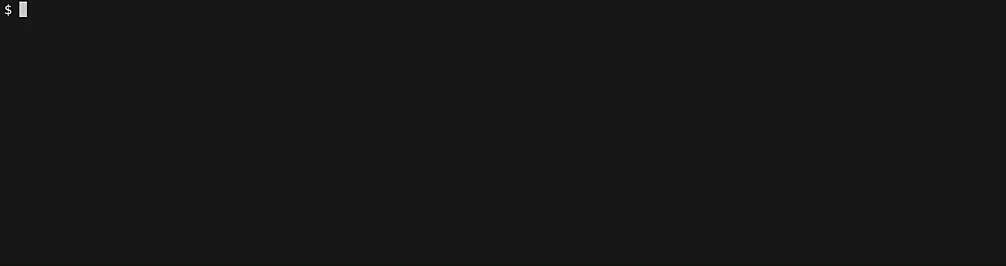
Superconsole
The superconsole uses the superconsole library to provide an interactive console which shows the event spans going on within Buck2.
Demo

Toggles
The superconsole also provides several toggles to inspect ongoing Buck2 telemetry.
To see what's available you can press ? or h. This will work as long as
stdin is a TTY, which will be true most of the time if you're not piping
anything into Buck2. To disable to allow alternate use of stdin, or for follow
up pasted commands to not get swallowed, you can set the
BUCK_NO_INTERACTIVE_CONSOLE environment variable, or use the flag
--no-interactive-console.
We support the following toggles:
c- toggle commands (shown in superconsole by default)d- toggle DICE key statese- toggle debugging events, such as spans and instant event counts2- toggle two lines mode when showing eventsr- toggle detailed remote execution info, such as uploads, downloads, and action cache callsi- toggle I/O countersp- display target configurations+- show more lines-- show fewer linesh- show help
No console
When specifying the none console type, Buck2 will only print if the build
succeeded, or the error if the build failed.