Key concepts
Buck2 has a number of fundamental concepts:
- A build rule describes how to produce an output file
from a set of input files. Most build rules are specific to a particular
language or platform. For example, you would use the
cxx_binaryrule to create a C++ binary, but you would use theandroid_binaryrule to create an Android APK. - A build target is a string that uniquely identifies a build rule. It can be thought of as a URI for the build rule within the Buck2 project.
- A build file defines one or more build rules. In Buck2,
build files are typically named
BUCK. ABUCKfile is analogous to theMakefileused by the Make utility. In your project, you will usually have a separateBUCKfile for each buildable unit of software—such as a binary or library. For large projects, you could have hundreds ofBUCKfiles.
Packages
A Buck2 package is defined by:
- A Buck2 build file (a
BUCKfile) that marks the root of the package - All files in the same directory as this
BUCKfile - All files in subdirectories, unless those subdirectories contain their own
BUCKfiles
In other words, Buck2 packages are hierarchical and non-overlapping: Each BUCK
file creates a new package boundary. A package does not include subdirectories
that contain their own BUCK files. Those subdirectories with BUCK files
become roots of their own separate packages.
For example, in the following diagram, the BUCK file in directory app-dir-1
defines that directory as the root of a package—which is labeled Package A
in the diagram. The directory app-dir-2 is part of Package A because it is a
subdirectory of app-dir-1, but does not itself contain a BUCK file. Now,
consider directory app-dir-3. Because app-dir-3 contains a BUCK file it is
the root of a new package (Package B). Although app-dir-3 is a
subdirectory of app-dir-1, it is not part of Package A.
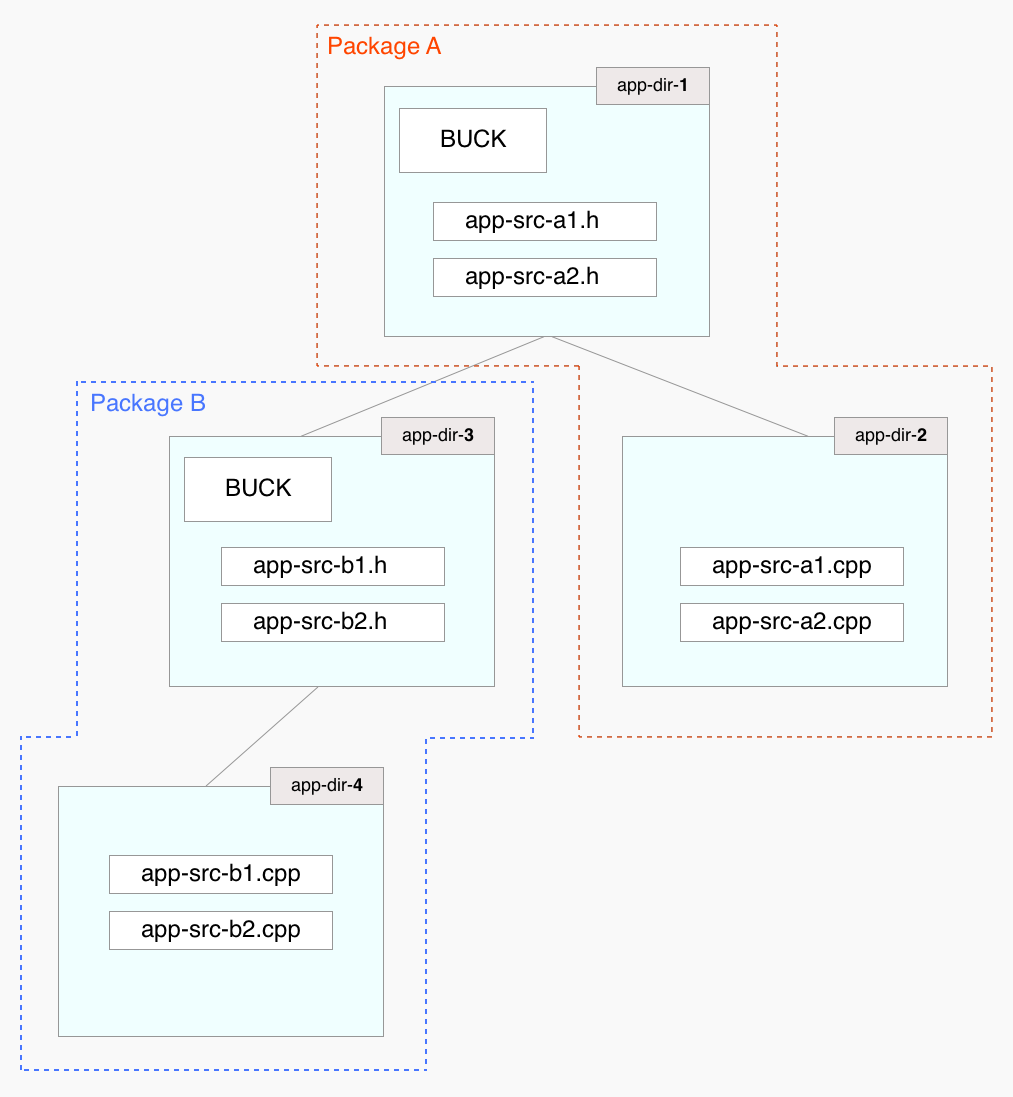
Cells
A Buck2 cell is:
- A directory tree containing one or more Buck2 packages
- Configured by a
.buckconfigfile at its root[cells]
cell_name = path_to_cell
... - Often (but not necessarily) corresponding to a repository
Note that although the cell root should contain a .buckconfig, the presence of
a .buckconfig file doesn't in itself define a cell. Rather, the cells
involved in a build are defined at the time Buck2 is invoked; they are
specified in the .buckconfig for the Buck2 project (see below).
Projects
A Buck2 project is:
- The entry point for Buck2 builds
- Defined by the
.buckconfigfile in the directory where Buck2 is invoked (or in the nearest ancestor directory), - The container that specifies which cells are part of the build
How cells and projects relate. The project's .buckconfig specifies all
cells in the cells section. The directory containing the
project's .buckconfig is automatically considered a cell. While not required,
it's good practice to explicitly list the project cell in the configuration.
Buck2's dependency graph
Every build rule can have zero or more dependencies. You can specify these
dependencies using, for example, the deps argument to the build rule. For more
information about specifying dependencies, consult the reference page for the
build rule you are using. These dependencies form a directed graph, called the
target graph. Buck2 requires the graph to be acyclic. When building the output
of a build rule, all of the rule's transitive dependencies are built first. This
means that the graph is built in a "bottom-up" fashion. A build rule knows only
which rules it depends on, not which rules depend on it. This makes the graph
easier to reason about and enables Buck2 to identify independent subgraphs that
can be built in parallel. It also enables Buck2 to determine the minimal set of
build targets that need to be rebuilt.
Multiple Buck2 projects in a single repository
Buck2 is designed to build multiple deliverables from a single repository—that is, a monorepo—rather than from multiple repositories. Support for the monorepo design motivated Buck2's support for cells and projects. It is Facebook's experience that maintaining all dependencies in the same repository makes it easier to ensure that all developers have the correct version of the code and simplifies the process of making atomic commits.
See also
Take a look at the Concept Map for a visualization of how Buck2 concepts interact with each other. Also see the Glossary.